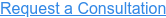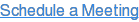Topics: Search Engine Optimization (Seo) Public Relations Branding And Positioning Technology
Video: How to Remove BOGUS Google Reviews for Your Lawn Care or Landscaping Business
 Author: Chad Diller
Author: Chad Diller
Are you struggling with removing Google reviews? Are there bad (BOGUS) reviews for your lawn care or landscaping company that you feel ought to be deleted?
Unfortunately, it’s not easy to make this happen. There are a lot of cases, where it would seem completely fair to remove bad reviews for your landscaping or lawn care business, but it’s actually not a violation of Google’s policies.
However, some can be easily removed. Today I'm going to show you how.
Stay tuned.
(Check out the video with description, resources, comments, etc. on YouTube)
Video Transcription
Well it happened. You got a bad review on Google My Business (GMB) or maybe you just discovered one that's been on there for years. How do you get them removed? Well, in today's video I'm going to walk you through which types of bad reviews you can and can't get removed and show you process on how to do just that.
Hey it's Chad with Landscape Leadership. We work with dozens of mid-sized lawn care and landscape companies all across the country that are trying to generate tons of leads that turn them into lots of happy paying customers.
Part of what we do for them is helping them to also become a leader in their marketplace by having a great online reputation. If you're new here, welcome. Please make sure you hit the subscribe button so you can get new videos like these when they get released.
And also check out the resources in the description above as I'm going to have some other articles and links that you're going to want to check out.
Google Reviews: Which Ones Will Be Removed?
So there are types of bad reviews that people will leave for your lawn care or landscaping business on Google. Some will be really easy to get removed and for a lot of them it'll be really hard. Today, I'm going to break down those two different groups and show you steps on how to remove one that's clearly a violation of Google's policies.
Prohibited or Restricted Content for Google Reviews
Now as you can see here, Google breaks down different categories of what they consider prohibited or restricted content for reviews. Understand what those are.
Let me first start off by saying that I know how much it sucks when someone leaves a bad review for your business, especially when it's really unfair but doesn't violate Google's policies and you can't get them to remove them. There are a lot of situations that when I talked to lawn care or landscape company owners that they assume (because it sounds fair) that they should be able to get a review removed and then they find out that that's not the case. Some of these situations I'm gonna cover today, but then I'm gonna cover the ones that really are a violation of Google's policies and then I'm going to walk you through a process of how you can get them removed.
Reviews You Won't Get Removed
If someone leaves a review for your business and it's just a star rating, you're not going to get it removed. So whether you think that it should be or shouldn't be on there, Google is going to say it doesn't violate their policies. I know it sucks.
Another thing is, is an argument of saying we don't have anyone in our system by that name is never going to fly with Google. They don't care if someone has passed you in traffic and you had something hanging out of your truck, or if they just don't like the way your building looks, or maybe they saw your employees out in public and they were rude. Google doesn't care. Any impression that anyone has about your business, they can clearly leave there. It doesn't matter whether it's a customer or someone that's engaged with you in a sales process or just a member of community.
I know it's not really fair, but that's the way things are.
Types of Google Reviews You Could Get Removed
But there are a group of things that clearly violate policies, and if someone states those things in their review, there's a really good chance that you could get some of these removed.
Spam or Fake Content
The first category is things that are spam, so if somebody, again, this is going to be a little bit hard to prove, but if somebody is leading multiple reviews for you with exactly the same review in under different names, that's clearly a spam violation and there's a good chance that you'll be able to get all but one of those removed by Google.
Off-Topic
The next group of reviews that you possibly could get removed is things that are completely off topic, meaning they're going on a rant on your Google My Business profile, and they're talking about things that have nothing to do with your business or any of your people.
Maybe it's a big political rant or something of that nature. Google could remove that review.
Restricted, Illegal, Terrorist, Sexually-Explicit, Offensive, Dangerous & Derogatory Content
The next group of reviews are things that are just really nasty, mean things that put people write. Now they can say that you're really terrible at doing business. They can trash people within the context of their experience that they had with you. You're probably not going to get that removed.
But if things they say use racial slurs, terroristic threats, sexual innuendos, or illegal mentions of things, you can probably get Google to remove those reviews.
Impersonation
If someone appears to be impersonating somebody other than themselves, well there's a good chance that you can get that content removed as well, but it's not something that's easily proved. The final group are reviews that are classified as conflicts of interest. Now, this is where I've had the most success with getting these types of bad reviews removed.
Conflict of Interest
There's a few things here that you should note. Number one, your competitors are not allowed to leave reviews on your profile. If, in their comments, they've clearly identified that they are a competing company, you should be able to get that removed by Google.
Likewise, you and people that work for your company are not supposed to be leaving reviews and this is where I often have success. You hire somebody, they'll work for you a couple of days, then you fire them and they get mad and leave a review.
Actually, I even saw people going back a year later after being fired and leaving a bad review. Talk about holding a grudge! So this is the case that I'm going to show you of how you go through the process to get one of these reviews removed.
All right, so for my example, I'm going to use one of the clients that we work with North by Northwest, which is a commercial landscape service in Austin, Texas.
10 Steps to Get a Google Review Removed
1. Log into your GMB profile.
2. Find the review you want to remove and flag it.
3. Go to the info tab on your GMB profile.
4. Click on the “View business on Google Maps” link.
5. Go to the “Talk to a Specialist” page.
6. Fill out the fields. Make sure you use the email associated with the GMB listing and match all the info as it appears on your GMB profile.
7. Paste the Google Maps URL where it says to post the public URL for the business.
8. Click “Next”, then use the same email and whatever phone number you can answer in the next minute.
9. Take the call from the Google specialist (Walk through the steps and verify your info, explain the flag for the review).
10. Review violations may take up to 7 days. Check your email and your GMB reviews to make sure it’s removed.
Detailed Instructions to Get a Google Review Removed
- Go onto Google and search for your company's name. Make sure that you are seeing your company in the right section of the search results.
- Go ahead and click on the Google reviews link next to the star rating. Now an easy way to find these bad reviews is up in the top right here. You can sort. It's going to automatically default for "most relevant". What I like to do is go to the "lowest rating". You're probably gonna find these in the one-star section. This is the review at the top of results that we're going to flag and try to get removed today. Now when you expand this review and you read it, you can see that this person clearly worked for North by Northwest.
- So what we're going to do as a first step, is we are going to hover up here around the star rating and flag the review.
- Now you're going to come to this page and it's very critical that you use the proper email address right here. You might have multiple email addresses you want to use the one that's associated with Google my business, so maybe your work email is "archie@greenbelt.com" but you have "archieboyatgmail.com" as the email you use to log in to Google My Business. Well, you're going to want to use that archieboy@gmail.com address to make sure that you're providing them with the right information here.
- Remember those categories that I talked about? Well, this one is a conflict of interest. I'm going to click that button and hit submit.
- Now just reporting this and reflecting this review isn't going to get it removed in the majority of cases. You need to get directly in touch with someone from Google and have them call you and review this case and escalate it so that you can get it removed.I'm going to show you the steps of how to do that. There's going to be a couple of things that you're going to need to do here.
- First off, make sure you are a verified manager or owner of your Google My Business location.
- Go into your profile and click down below where it says info. When you come to the info tab, you're going to notice that there's a link in the top right that says "view on Maps." Go ahead and click that link. It's going to open another tab in your browser and you're going to want to refer to this URL in just a little bit.
- Now let's talk about how do you actually talk to someone at Google and get your case escalated. Here's the link to talk to a Google specialist.
- What you're going to want to do in these boxes, is to be as accurate as possible. For most of you, you're probably going to say that you are an owner or you work at the company. In my case, I actually work at an agency that represents this business.
- The next box is going to be to describe your issue here for flagging a bad review. You're going to want to go down to other problem.
- Now, consistency is important, so make sure for these next steps that you're making sure you're using the exact company name that's listed in your Google My Business location, your physical address that's listed there as well, as the email address that you use as a manager or owner of this Google My Business location.
- So after you enter your company name and address, make sure you go back to that Google Maps tab, copy the URL and paste that as what it describes here as the public URL for your business page.
- It's going to also ask you how do you manage your business on Google? I don't really know that this is that relevant. I just always select "Google My Business on my computer."
- Now as you look at this next screen (after you hit that next button) it's gonna ask you for your name, email address. Again, remember use the one that's associated with your Google My Business profile and also a phone number.
- Be ready. They're calling you in about a minute.
The Call with a Google Specialist
So I just got off my call with Google. Now I want to let you know that these calls are outsourced so people have foreign accents are sometimes very hard for me to understand. But they're very patient, they're very kind, they're very professional. And they'll walk you through the process about what comes next. They're going to verify some information, ask you your name, ask you the business that you're calling about.
They will also ask you your contact information, your email, and your phone number to get in touch with you.
Then they will actually walk you through to the review that you have flagged to make sure that they have the right one. They may or may not ask you why you feel like it should be removed, but they'll put you on hold for a little bit of time, come back and they'll apologize and they will tell you their initial findings.
If it's very clear, it's a violation of their policies, they'll tell you it is and why this is the case, but they might ask you for more info and you might have to point out something in that review and explain why you feel it should be removed.
In most cases it's going to be black or white. But those gray areas you could argue back and forth. A lot of times you're not going to be able to win, but it's worth trying.
They will tell you that (when they're going to remove the review) it's going to take up to seven days. In my experience, it does not take seven days. It takes a day or two.
What will happen is that you will also get an additional email in your inbox telling you that it's been removed, asking if you have any questions or they could also leave you a message on the phone number that you provided to let you know that they're removed.
A Few Days Later, the Google Review Has Been Removed
So it's been a couple of days, and this has been a success. Google contacted me to tell me that they removed this review. You can see if you look on the GMB profile that their review count as well as their star rating has been impacted by this and you can't find that bad review anywhere on their profile.
I hope this has been very helpful for you to get some of these bad reviews removed. Again, it's sucks that some of these are just unfair if they're not a violation of Google's policies
When possible, go through this process and spend a couple of minutes to help improve your online reputation. Thanks a lot. Have a really great day!
Want regular, practical tips like these to take your lawn care or landscaping business to the next level? Then consider subscribing to my YouTube channel. Or if you'd rather read our in-depth articles on Landscape Leadership's website, you can also subscribe to our blog.