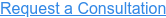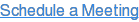Topics: Technology
Recommended Software and Apps for a Remote Workforce (for Landscaping and Lawn Care Companies)
 Author: Chris Heiler
Author: Chris Heiler
Our team at Landscape Leadership has been working remote for nearly a decade now. Because of this – and the fact many of you in the landscape industry are looking for practical ways to quickly adapt to our new reality – I thought I'd share the software and other applications our team is currently using to communicate with each other and operate our business.
Let's get right to it...
As you move to a more remote workforce effective communication will be a challenge. You will need to be able to communicate one-to-one with your teammates as well as have group conversations. You'll need to be able to do this from all of your various electronic devices.
We use two communication platforms everyday: GotoMeeting and Slack. We'll actually be moving to Zoom (instead of GTM) in August. GotoMeeting works well for conference calls with our team and with our clients. This includes video conferencing. There's no reason you can't use GotoMeeting or Zoom to communicate with your clients, whether that's a property manager or a homeowner.
We use Slack a bit differently. Whereas we only use GotoMeeting on an as-needed basis, all of our team members have Slack open throughout the day. This is how we communicate throughout the day. It's essentially instant messaging for teams. We have one-on-one conversations as well as group conversations. You can also call and video conference through Slack.
With Slack you can create "channels" for private conversations between different groups. For instance, if you have a large sales team you could have a Slack channel just for your sales team. Or you could have a unique channel for each division, such as "lawn care", "design/build", etc.
I recommend Slack for internal communication over text and email because of tighter controls and the fact that all conversations are archived and easily searchable.
Both GotoMeeting and Slack have mobile apps.
Our team also communicates regularly through Basecamp, which is the project management software we've been using for eight or nine years now. I've always thought Basecamp would be a valuable tool for landscape companies who do a lot of project work like design/build. Now might be the time for you to check it out.
You create "Projects" within Basecamp (for instance: "Johnson Backyard Renovation 2020") and then invite everyone involved with the project, including the client (optional). All communication related to the project happens in Basecamp, all files and documents are stored in Basecamp, and to-do lists and tasks are organized here. All in each unique project.
You can also create projects within Basecamp for the various business functions or divisions within your company. For instance, you could create a Basecamp "Marketing" project to manage all of your marketing initiatives. This is what we do internally to manage our own marketing.
Basecamp can be accessed on any device.
We use Google's "G Suite" for businesses which gives our company access to Gmail, Google Calendar and Google Drive which includes Docs and Sheets. Microsoft has their own product which I know many of you use. The point is to have your company email, calendar, and file storage in the cloud and easily accessible from anywhere and from any device.
We use Quickbooks Online for all of our bookkeeping and invoicing. Again, the advantage is that everything is accessible in the cloud which is important if your finance people are working from home.
Gusto is another software company that I'm surprised more companies in the lawn and landscape industry are not using. We've been working with Gusto for many years now and they are an invaluable partner.
Gusto handles all of our payroll as well as many other HR tasks. Keep in mind, because we work remote, myself and my employees operate in different states. This can be kind of a pain in the ass when it comes to payroll, benefits, taxes, etc. But Gusto makes it all super simple, even for us.
Most everything your company needs as it relates to human resources can be provided by Gusto's software: automated payroll, benefits (health, PTO, etc.), insurance (workers comp, etc.), yada yada...
Your employees also have access to the Gusto account so they can track and request PTO, access payroll reports, and access tax documents.
When it comes to sales and marketing, as many of you already know, we use HubSpot's software. A simple search on this site will bring up more specific information about how we use HubSpot. A good starting point for many of you may be to use HubSpot's free CRM software. There are tons of tools and great functionality in the free CRM.
HubSpot and the CRM is available as a mobile app.
One last software I'll mention is PandaDoc. I've written about it before here. We use this to create all of our proposals and contracts. We also use it to get digital signatures. Having the ability to get a digital signature right now will be essential to you. PandaDoc is great software but there are others out there for e-signatures as well.
I hope this summary is useful to those of you exploring a more remote work environment. I've shared this post on LinkedIn. If you have specific questions please post them on LinkedIn and I'll answer them. Here's my profile. This should link to the actual update.