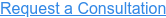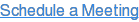Topics: Technology
The Future is Now: How to Run Your Business From an iPad (or, 37 ways to work people-and-paper-less)
 Author: Chris Heiler
Author: Chris Heiler
There has been a lot of tech babble recently about how we are moving from a social web 2.0 world to a new mobile web 3.0. Some refer to it as the post-PC world.
I'm not convinced that we will completely remove ourselves from the desktop experience anytime soon, but I am most definitely seeing more and more individuals and businesses seeking more mobility in their work. After all, who wants to sit at a desk all day?
In my mind, mobility means freedom. And I've spent the last five years seeking exactly this. I've learned a lot along the way and have made plenty of mistakes (Many! And I'm still learning). I thought I'd share part of my story with you here, starting with many of the tools and apps I use to run my business from anywhere.
Breaking the chains
A teacher once told me, "Get your head out of the clouds, Heiler!". Today my entire life seems to reside in the cloud. I don't own a single book, photograph, CD or DVD. My library is in Amazon's cloud (Kindle) and my photos and music are scattered online in apps like Flickr, Instagram and Rhapsody. If I want to watch a television show or movie, I stream it using services like Hulu and Amazon Instant Video. I dumped my TV over two years ago.
I try to live light. Stuff just weighs a person down.
This post was written on my MacBook Air, much of it on a Thursday morning Delta flight from Austin to Atlanta. I wrapped it up in a New York Days Inn and a Starbucks in Austin, TX.
The MacBook Air is small, light-weight, super-fast, has a long battery life and doesn't overheat like other lap top computers. It's the perfect computer for a mobile lifestyle. I run my entire business from this single computer. Along with my HTC Evo Android-powered phone and my NewTrent external battery I can pretty much work from anywhere.
Managing your money
For the past three years I've been using a "virtual" bookkeeping service in Canada to manage my books. In three years I bet I've spoken to them on the phone no more than three times! Everything was efficiently handled via email. Come tax season Virtual Bookkeeping would compile all the reports my CPA back in Michigan would need in order to file my annual returns (Cost= $35/hr).
Just recently I've started to manage my own bookkeeping again (there is benefit in having your nose in your own books). Now I use Outright to manage my business expenses and income, reconcile accounts and generate reports (Cost= free and paid version). It's almost on auto-pilot. Along with Outright, I use Freshbooks for invoicing and proposals (Cost= $19.95/month) and Shoeboxed for collecting and organizing receipts (Cost= $9.95/month). All invoices, bills and receipts are stored in the cloud where I can retrieve them if necessary.
Collecting money and processing payments is even easier. I use Green Payment Processing for processing checks, mostly monthly recurring payments from clients (cost= flat 1.75% transaction fee). I never actually touch the checks. I also use my bank's (PNC) new Android mobile app to deposit checks simply by photographing the front and backside of the check (cost= $0). The deposit is instant. I take credit card payments using PayPal now (Cost= fees vary). I don't have much use for mobile payment processing apps like Square, but I think it has great potential for companies in our industry.
Probably like most of you, I do all of my banking online. I get all of my bills delivered via email and make all payments online (cost= $0). Hasn't this been a huge change in our lives?
Love me some Google
Google is my best friend in the cloud. Sometimes I wish email didn't exist but Gmail at least makes it tolerable. I use Google Calendar to manage my schedule as well as Google Contacts (Cost= all free). Sorry Microsoft.
Since I've switched to a Mac I've pretty much abandoned Microsoft Office and am relying more and more on Google Docs for creating documents, spreadsheets and presentations (Cost= $0). I've been tempted to move and store all of my computer files in the cloud using Google Drive, but I haven't done it yet (Cost= free for limited storage). I've been using Carbonite to automatically back-up my files (Cost= plans start at $59/year).
I switched to Google Voice a couple of years ago and absolutely love it (Cost= $0). It gives me one phone number and the ability to direct incoming calls to any phone (like my cell phone or Skype number). If you need a business phone system more robust than Google Voice, try RingCentral.
I'm not sure how I lived without Google Maps and GPS.
Remote presentation and meeting software
I know many landscape designers and contractors who have been experimenting with meeting clients "virtually" online to present design revisions, proposals, material selections, etc. Not every meeting needs to be face to face, and this can be a big time-saver for you and your client.
Many of you are familiar with GotoMeeting, but did you know there are a couple of more-than-capable free alternatives in AnyMeeting and Mikogo? I absolutely love Mikogo for impromptu one-on-one screen sharing with a client. It's so simple to use.
Skype is great for video conferencing and also has screen sharing functionality (Cost= $0).
If I were still designing and building landscapes I would be all over the new iPad application, PlanGrid. With PlanGrid, you can store, view and manage your "blueprints" on the iPad (Cost= free and paid versions). This app can eliminate expensive printing costs.
For landscape designers and contractors the Flickr and Pinterest mobile apps are an ideal way to show off your work and inspire your potential clients during a consultation or even at a networking event (Cost= $0).
Managing paperwork and staying organized
I dumped my all-in-one printer/scanner/copier machine about the same time I got rid of my TV. I use DroidScan for scanning documents with my phone (Cost= free and paid version). It creates multi-page pdfs that can be easily emailed to anyone. I rarely need to fax, but when I do I use GotFreeFax (cost= $0) to send and eFax to receive (Cost= $0).
HelloFax allows you to sign, edit and fax documents online (Cost= free and paid version). PDF-XChange Viewer is a great way to fill out forms digitally without printing them (Cost= $0). I use this all the time.
If I need to print documents I simply head over to a UPS store or FedEx Office with my files on a thumb drive.
Because I'm on the move quite a bit I use a mail service called VirtualPostMail for receiving and managing all of my postal mail (Cost= $10/month). My mail is sent to a special mailing address in California where it is scanned and emailed to me in real-time. I then have the option to either shred, forward or open and scan the contents of my mail. I can be a thousand miles from home but still able to deposit a check using VirtualPostMail and Green Payment Processing (see above). It's a beautiful thing.
WorkFlowy is my go-to for managing my to-do lists (Cost= $0). It is elegantly simple and intuitive. I mostly use the web-based version on my laptop but will occasionally use the mobile version on my phone.
One of my favorite apps (web-based and mobile) is Evernote (Cost= $0). I use it for one purpose: to organize all of my recipes. But it can be used for a heckuva lot more than that.
Of course, to access the cloud and run any of these apps, you'll need an Internet connection. Try the Wi-Fi Finder mobile app which locates public Wi-Fi hotspots near your location (Cost= $0). It's available for both iPhone and Android.
Are you currently using any of these applications? Are you going to give any of them a try? If you have other suggestions I'd love to hear them. Please leave your comments and suggestions below. I always appreciate them!
Did you find this post useful? You can stay up to date by subscribing to my latest blog posts via RSS or email.