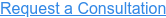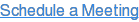Topics: Social Media
How To Get the Most From LinkedIn - Part 2: Best Practices
 Author: Chris Heiler
Author: Chris Heiler
LinkedIn seems to be the most misunderstood social network. It certainly lacks the flash and buzz that constantly surrounds Facebook and Twitter (and Pinterest now).
But everyone seems to be on it. It was the first social network I joined, and I would bet the same is true for many of you.
Estimates put the LinkedIn user number around 135 million (and they're adding about 1 million users per week). Twitter passed the 100 million user number in September of 2011, while Facebook is closing in on 900 million users.
As a green industry professional you can get a lot out of LinkedIn--if you understand the best ways to use it.
In Part 1 of this series I discussed exactly what not to do on LinkedIn. Be sure to read that post! In this follow up post I'll discuss LinkedIn best practices.
Why use LinkedIn?
LinkedIn is a professional social network, meaning business to business (B2B).
LinkedIn is not for marketing your landscape products and services to Mr. and Mrs. Consumer. Instead, LinkedIn should be used to connect with other professionals who can introduce your products and services to Mr. and Mrs. Consumer.
LinkedIn is also a valuable tool for recruiting talent (or searching for potential employers).
7 Best Practices for LinkedIn
1. Fill out your LinkedIn profile completely
The more complete your LinkedIn profile is the more professionals will find you--on LinkedIn and in the search engines like Google and Bing.
Always use your personal name, not your company name. And pay special attention to writing your "Professional Headline". This appears on search engine results pages (SERP's). Be sure to use your most important keywords in this headline to boost your search rankings.
 When searching for "Chris Heiler" using Google, my LinkedIn profile appears at #2 on the results page, just under my website.
|
Fill out the "Summary" section, including "Specialties", describing exactly what you do. And, again, be sure to slip in your keyword phrases here.
2. Organize your LinkedIn connections by tags
LinkedIn allows you to organize your connections using generic tags like friends, colleagues, and classmates. You can also create your own custom tags, which I highly recommend.
I have a tag for "Green Industry Professionals". You might want to tag your connections as "Customers", "Green Industry Peers", and "Media" for example.
Tagging your connections allows you to more effectively target a segment of users through the LinkedIn messaging system. If you want to get a message to your "Current Clients" you can send a message to only those connections with that unique tag.
Many of the spam issues on LinkedIn could be fixed if users would just use the tagging function.
3. Write recommendations for your connections
Recommendations are a great form of "social proof".
Do you want more of your LinkedIn connections to write recommendations for you? Then start by writing recommendations for your connections. Some will reciprocate.
Just be genuine in how you dish out your praise.
4. Request introductions to other LinkedIn users
Personally, I spend very little time on LinkedIn. But what I use it for the most is to get "warm" introductions to people I want to meet--typically green industry event organizers.
This beats traditional cold-calling in that it's a very subtle way to approach someone. And it works!
As a landscape designer, you could request an introduction from one of your LinkedIn connections who is already connected to a prominent local architect. A lawn care specialist could request an introduction to a property manager.
Networking, baby!
5. Participate in LinkedIn Groups
If you can wade through the sea of crap that gets posted in many of the LinkedIn Groups (see Part 1 of this series), interacting with your industry peers can be very valuable.
Most of our green industry associations like PLANET and APLD maintain LinkedIn Groups as do many of our state associations. Same can be said for publishers like Lawn & Landscape magazine.
6. Create a LinkedIn page for your business
No, this isn't like a Facebook Page that you continually update :-)
LinkedIn gives you the ability to create a page or profile for your business. You can then link to this from your personal LinkedIn profile. It gives users a little more information about your business or the company you work for.
7. Use the Rapportive email plugin to discover LinkedIn users
Rapportive is an email plugin specifically for Gmail users. It shows you everything about your contacts right inside your inbox--including who has a LinkedIn profile.
I love this app. It allows me to connect with other LinkedIn users from within my Gmail account. Read more about Rapportive here.
LinkedIn recently acquired Rapportive so big things could be on the way. I have a feeling functionality will be eventually extended to other email clients beyond just Gmail.
If you use Gmail, I highly recommend Rapportive.
So, how are you using LinkedIn? Are you getting any value from the social network? Feel free to share your tips, comments, or challenges in the comments below.
Did you find this post useful? You can stay up to date by subscribing to our latest blog posts via RSS.